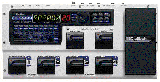Sound Clips n Stuff | home
Mailing List Letters 2
We run a mailing list for RP products and other sound and related topics.
The Forum style doesnt cut it.
If you want on the list, email me, if you want off, same thing.
If you dont want your info sent, posted here let me know I will remove it.
 Virtual Tracks
Virtual Tracks
Smaller digital recorders use the virtual track scheme to get higher
> recorded track counts with limited processing power. It works like this:
>
> Say you have a digital 8 track like a Roland VS 880 or something. You are
> limited to 8 tracks in the final mix because that's all the unit's processor
> can handle. This is fairly limiting if you want to record several passes of
> the lead vocal and comp (assemble) the final track from the best bits of
> several passes. So, what you do is record several virtual tracks and
> assemble them into one track using the boxes editing functions. The virtual
> tracks only use up storage space on the hard drive or zip drive- since you
> don't play them all at once, they don't require the processing power needed
> for the higher track counts.
>
> Another use is if you want to record 16 seperate tracks and squeeze them
> into the final 8 track count. Record your 16 tracks, and do some bouncing to
> get the final 8 tracks. Unlike tape, bouncing to free up additional tracks
> is not irreversable- the original seperate tracks will still be available as
> virtual tracks, at least until you start to run out of disk space.
> > Clear as mud, huh?
> Mike
> The Axeman (##(===>>
------------------------
Thanks, but I'll keep on "Nuendo"-ing... Computer-based DAW's are way better than digital recorders, IMHO....:))))))
Felipe
PS: My two cents: Lakers in six.
(note from editor-- They should just give it to the lakers and let everyone else play for the title)
---------------------------
 Dual Head Monitors ------ (links below)
Dual Head Monitors ------ (links below)
I totally agree. I'm a Cakewalk guy myself. I couldn't see doing it any
other way than on a computer. I love having 2 big color monitors. The little
LCD screens just don't cut it for me. Some folks are more comfortable with
the "portastudio" format, though.
Mike
--------------
2 monitors,Mike, nice, one for edit and one for mix? Now that would be great. I agree Felipe, course I have to fix alot of stuff haha and the cut/ paste style cant be beat. except for live thats where a 8 channel teac,(tape) (set it and forget it just let it run) might come in handy.
I've been useing a stereo (hifi) vhs for a two track live recording unit. Not bad for what it is.
B.Terry
--------------
Yeah- I'm using a Matrox G450 dual head video card and 2 older monitors I
had laying around. Can't beat it. The card wasn't all that expensive, either
($89, as I recall). Track view on one monitor, faders on the other. Saves a
lot of window shuffling!!
The Axeman (##(===>>
----------------------
nVidia also makes dual head video cards. They're about the same price and
are supported by more games than the Matrox. Matrox is more of a "business"
card maker, nVidea more for entertainment.
Don
---------------------
True. I went with the Matrox after reviewing many discussion groups and
articles about DAW building- the Matrox card got very high marks in this
arena for hassle free operation. Check out www.prorec.com, see Pete Leoni's
article called "Roll Your Own Thunderbird". Because of Pete's rep in the
business, I took most all of his recommendations when I built this DAW. I've
been extremely happy with the CPU/mobo/graphics combination he suggested.
The Axeman (##(===>>
GZS Muzik
www.gzsmuzik.com
----------------------
That is so cool, is Matrox a brand name, I could look up?
> And how did you assign what where? absoultely fantastic.
> I dont see the mixer needing very much of a monitor.
> Thats my pet pieve switching views like that .
> B.Terry
>--------------------
Matrox is most definately a brand name. One of the better ones, in fact.
> Check here:>
>
> I have the AGP version. Here's a place to buy one for $69.95:>
>
> As far as setting it up goes, that's really easy. You need Windows 98 or
> later, right click on the desktop, bring up Display Properties and find
the check box that says "Extend my desktop to this display". That lets Windows
> know you're using a dual display, and it creates one continous desktop
> across both. The G450 comes with a Dual Head driver that gives you control
> over how you split your displays. Very simple, very cool. I guess the only
> downside is that with 2 monitors you have two noise makers instead of one
to buzz in your guitar pickups!!
> Mike
> The Axeman (##(===>>
----------------------
 Dual Head Monitors---links
Dual Head Monitors---links
Tons of links about dual head at the bottom of that page.
extra tv plug go 16meg/ product bundle
awesome and at $125.00 you bring the monitor what a deal
(send me one for the free advertizement huh?)
Their site doesnt go to a specific NView product.
---------------------------
 Sampling
Sampling
Sampling - a big issue in today's music business. It is a term that crosses all areas of music from songs, records, films, television, theatre, commercials, downloads, streaming and beyond and it can affect anyone.
There are many definitions of the word "sampling"; in briefest terms, it is when a songwriter, recording artist or record producer takes a portion of an existing song, existing recording, or both and puts them it into a new song, recording or both.
WHAT IS IT?
Sampling can take a number of different forms; with the most common being:
The Song Itself. The recording artist or record producer uses a portion of an existing song as a bridge, insert, or portion of a new song.
The Master Recording. The recording artist or producer uses an instrumental portion (e.g., a guitar or bass line or full instrumental track) of an existing master recording and inserts it into a newly recorded master.
The Master Recording and the Song. The recording artist or producer transfers an existing master recording and vocal performance of the song directly into the newly recorded master.
A SAMPLE WHICH IS NOT APPROVED
If the sample is not approved, the sample can be deleted from the recording before it is released without any harm to the new recording artist, record producer, record company, songwriter and music publisher. In this regard and as a piece of practical advice, if permission to use a portion of an existing song or recording is requested by the sampling party prior to the sample being recorded or released, the owner of the sampled composition or sampled recorded performance is more likely to look at the new recording in a positive way and be open to a resolution involving a sharing of income and ownership and not one involving a lawsuit.
AN APPROVED SAMPLE
If the sample is approved by the music publisher or record company of the pre-existing song and record, the matter is then handled in a number of different ways including a one-time "buy-out of all rights" fee; the payment of a percentage of income received from either the new recording or the new song; or the transfer of a portion of the copyright of the new composition as well as the income generated from the new song.
© 2002 Todd Brabec, Jeff Brabec
For more information, check out the book MUSIC, MONEY AND SUCCESS, THE INSIDER'S GUIDE TO MAKING MONEY IN THE MUSIC INDUSTRY (Schirmer Trade Books/Music Sales). Check out also www.musicandmoney.com
-fyi---ED
-----------------------
 TRACK SHEETS
TRACK SHEETS
Keep track of your work and get paid for it.
---------------------------
 Speakers
Speakers
--------------------
 Marketing Yourself
Marketing Yourself
 Marketing Your Music As An Independent: Booking Gigs/Tours
Marketing Your Music As An Independent: Booking Gigs/Tours
One of the best ways to promote your songwriting is to play live shows featuring your original music. Of those songwriters and composers who are also performers, many choose to handle their own booking when they move beyond playing open mic nights in search of more high-profile engagements. In order to take this step, you must understand the booking side of the music industry. Here are 8 pieces of advice that will help you get gigs.
DO: Use the telephone (not just email) to establish personal relationships with the talent buyers and venue managers.
DON'T: call every other day about a potential booking months down the road. You are likely to be passed up for a potential booking if the promoter/agent associates your band with endless, annoying phone calls.
DO: Send promoters and booking agents a 3-4 song demo that sounds professional and is a good representation of your live show.
DON'T: send out a full studio CD unless specifically requested. Avoid sending a demo that was recorded with an old tape deck placed on the bar during a performance. If you decide to send a recording of your live show, make sure it is audible and of MiniDisc or CD sound quality.
DO: Know who your potential audience is and target venues that attract this crowd. Look at the touring schedules of bands in a similar style when planning shows in new, unfamiliar markets.
DON'T: waste time trying to book a 2,500 capacity hall on your first tour if you've been playing to 50 people in your hometown neighborhood bar.
DO: Seek out opening gigs with bands/artists that appeal to your demographic and have proven to draw large audiences.
DON'T: pay to open for a popular band. An exception might be if a record label agrees to finance this "pay to play" situation in order to further its investment.
DO: Keep an email list of your fans, segmented by city/geographic region. This will help potential promoters and talent buyers know approximately what size crowd you will draw to the concert.
DON'T: allow anyone else to use your email list. Avoid sending out more than two or three emails per month. Giving away your list or sending your fans emails every few days will test their patience, and you may risk losing their support.
DO: Use a map and calculate driving times when planning a tour itinerary.
DON'T: plan two gigs on consecutive nights that are more than 500 miles apart. (unless you are flying to gigs, at which point you should have an agent taking care of booking and travel arrangements)
DO: Realize that songwriters and bands just starting out need to travel as cheaply as possible. Also accept that if you do not have an established reputation in certain markets, you may want to play some non-paying gigs for the exposure value.
DON'T: travel in a bus when you can fit all of your equipment in a van that you can drive yourself (saving big on gas costs). Avoid expensive hotels when you can stay at friendís houses and camp out at festival parks. Don't forget about musical instrument and tour insurance!
DO: Be friendly and courteous with the sound engineer.
DON'T: cop an attitude with any of the venue staff; word travels around the live music industry and musicians who are difficult to work with may not get booked for return gigs.
REMEMBER: Always put your name, phone number(s), and email address on everything you send out. Good luck, and don't give up on trying to get your music heard!.
- by Parrish Ellis
Thanks so much Parrish, let me know if this is a problem ;)
----------